Week #2
 |
| Fig.1 - Chest |
Hey, Gary here. This week was spent practicing pixel art - I started with making a chest that items would pop out of when found. It took me a very long time to get the sprite right (and that was just one sprite out of what would be an entire sprite sheet!). Whilst I'd likely get faster and better over time, it was too much of a risk to continue with this art style considering how many sprites I will need to make and I'd likely run out of time.
 |
| Fig.2 - Revised chest |
I went back to a similar look I'd used for the bait, with large pixels and not nearly as much detail needing to be added (which to be honest I preferred, as its a more unique look). I made a few more throughout the remainder of the week, such as the:
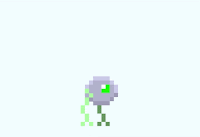 |
| Fig.3 - Robot |
- Food item
- Coin item
- Robot item
- A particle effect of question marks for when an alien is confused
- Stars that flicker in the sky (another particle effect)
To prove my point, none took anywhere near the same amount of time as the first chest did.
Speaking of chests, I got it to pop out a random selection of items when the player nears.
 |
| Fig.4 - Chest functioning |
Also in Unity, I:
- Got the grinder and rocket functioning - bringing an alien to them gives food or gold respectively.
- Got all HUD elements so far working - shows the amount of items the player has, depletes when an item is used, etc.
- When the day ends, if the player has food a sprite animation of it being eaten plays.
See you then!



Comments
Post a Comment